Financials loading screen
This data loader is available in PlanningSpace version 16.4 Update 4, and later versions.
This screen opens when you add an Financials data source. For instructions on how to load data, see Load data from Financials. All fields are described in the table below.
Connection is made automatically to Financials in the same tenant where you are running Portfolio.
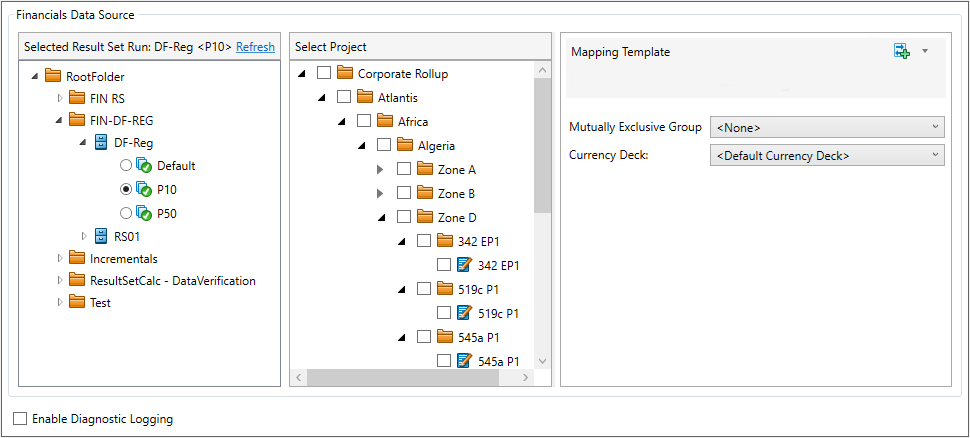
| Field | Description |
|---|---|
| Select Result Set Run | Select a Result Set to load data from by double-clicking on the result set. Note that you can also select archived Results Sets. |
| Project Selection | Select projects to load data from. |
| Mapping Template | Select or create a mapping template; for instructions, see Financials mapping template. |
| Mutually Exclusive Group | Determines the field by which projects will be grouped when data is loaded and optimization takes place. For more information, see Mutually Exclusive Groups. This button is disabled until a Result Set is selected. |
| Currency Deck | Select the currency deck. |
